Add a Captcha Box to Your Wix Contact Forms
Step 1: You will first need to login to your Wix account and go into your editor.
Step 2: The first step is locating the pages where you have contact forms, such as your contact page. See the image below.
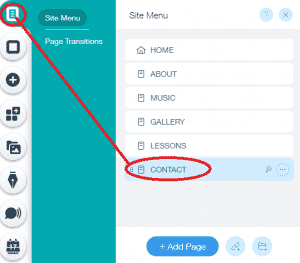
Step 3: Once on the contact page or form, you want to right-click on the box (see image).
Step 4: Make sure to hit the plus button and look for the “reCAPTCHA”. Once you hit that, you will notice it comes up on the right-hand panel. Be sure to hit the checkmark to add it to your form.

Step 5: After that has been done it will automatically add it to your contact box. You cannot change the size or style of this box. However, you can change the placement. I would recommend that you also move your submit button so it lines up correctly with the rest of your form.
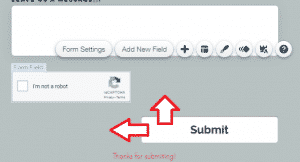
Done!
For additional help please contact us!


