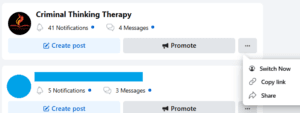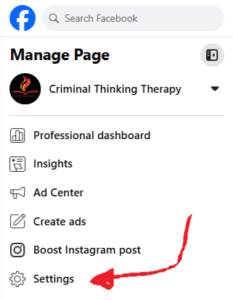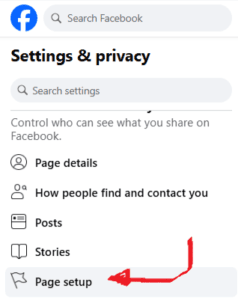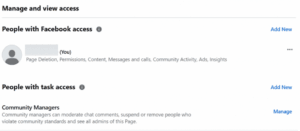Adding a Facebook Page Admin

As your business or brand grows, managing a Facebook page can become more complex. Delegating tasks by adding admins makes it easier to stay on top of things. Here’s how to add a Facebook page admin on both your desktop and mobile devices.
Why Add an Admin?
There are a few key reasons to add another admin to your page:
- Shared responsibility: Share post, comment, and analytics tasks with trusted team members.
- Business continuity: Ensure someone else can manage the page if you’re unavailable.
- Productivity boost: More admins can help manage content, interactions, and promotions.
How to Add an Admin Step-by-Step
Log into Facebook and go to your page. Click on the Pages section in the left menu. Click the three dots next to your page and select Switch Now.

On the left sidebar, click Settings.

In the menu, select Page Setup, then click Page Access.

Under People With Facebook Access, click Add New. Enter the name or email of the person. If they’re on Facebook, their name should appear.

- Toggle the option to Allow This Person to Have Full Control, then click Give Access. They’ll get a notification and must accept to gain admin privileges.
- You’ll be asked to enter your Facebook password to confirm.
What Happens After Adding an Admin?
Once accepted, the new admin can:
- Edit page settings
- Post as the page
- Reply to messages and comments
- Run ads and view insights
Admins can also manage other roles, so assign carefully. If you want limited access, assign them as an Editor or Moderator instead.
How to Change or Remove Admins
- Go to Settings > Page Setup > Page Access.
- Find the person’s name. Click the three dots to Edit Access or Remove Access.
- Enter your password to confirm changes.
Closing Thoughts
Adding admins helps streamline your Facebook page management. Whether it’s for content, customer messages, or ads, sharing responsibilities makes your page more efficient. Facebook’s interface may change over time, so let us know if you find any part of this guide outdated!