 When talking with our clients about how to take into account SEO best practices for developing strong content, introducing the element of video is often at the top of the list. Videos give a dynamic element to your website that provides more interest and interactivity to your pages. Most importantly from an SEO perspective, video content has the power to catch the attention of website users and Google alike. With well-crafted YouTube SEO, Google may feature the videos you embed on your web pages in search results, which grabs attention above and beyond a simple link.
When talking with our clients about how to take into account SEO best practices for developing strong content, introducing the element of video is often at the top of the list. Videos give a dynamic element to your website that provides more interest and interactivity to your pages. Most importantly from an SEO perspective, video content has the power to catch the attention of website users and Google alike. With well-crafted YouTube SEO, Google may feature the videos you embed on your web pages in search results, which grabs attention above and beyond a simple link.
Here are the steps you can take to optimize your YouTube videos:
- Edit the file name.
This is an easy step that is often missed. If left alone, the file name for your video will be a series of numbers and letters that don’t convey much information aside from (possibly) the date the file was created, such as 33308272022.mp4. Change its name to include something brief and explanatory, ideally including a target keyword that is consistent with your website SEO strategy, e.g., internet-marketing-intro.mp4 or real-estate-tips.mp4. Often, you may want to work with an exact keyword you’ve already chosen for your website, but search YouTube for other ideas for keywords that may be popular on that platform to help inform your decision.
- Create and optimize the video title.
Put some thought into your title. People prefer titles that solve a problem, explain a benefit, answer a question, or describe a service. Google will respond to a relevant keyword. If you were thinking of calling it “My Second Video” or something equally vague, try something that clarifies its purpose like “How Mindfulness Improves Company Culture” instead.
- Create a short video summary description.
The target keyword rule continues to apply. Just as you used a keyword in the file name and title, use that keyword again toward the beginning of the brief description you write to include with your video. Include popular, relevant hashtags as well to beef up your search-friendly description.
- Complete your summary with a boilerplate ending.
A boilerplate is a brief bit you should include at the end of every video description that includes all of your basic information. Use this short blurb or paragraph to mention the name of your organization, mission statement, phone number, and clickable web address to make a direct link back to your website. Especially when working with a local SEO strategy, include the location.
- Choose a thumbnail.
Many a YouTube star put a great deal of focus on their choice of thumbnail. The thumbnail is the first, often reduced-size image from the video that a viewer will see. One will be chosen for you by default, but when posting your video, you have the opportunity to select and auto-generated image or to upload one of your own. Take the time to choose or create one that looks stunning, clear, curious, and/or evocative – one that will compel clicks.
- Add details.
Don’t skip out on the details when finishing up your YouTube SEO. You will see that you have the opportunity to choose an audience. Choose “No, it’s not made for kids.” Otherwise, your video will not be shareable. Add a minimum of three tags, using as many as are relevant to the content. Add the recording date, choose a category, a language, and add closed captions. Captions are not only an aid to viewers, but are crawlable by search engines. Be sure to edit them for accuracy (A service such as rev.com may come in handy.) Allow comments and respond to every one. YouTube’s default should allow embedding, but double-check to make sure so that you can incorporate your video on your site and around the web. As the number of your videos grows, you can create playlists that focus on your various video themes, which will help increase your views and visibility.
- Work it!
Once your YouTube video is fully optimized, what else is there to do? Now it’s time to work the video into your website and social media strategy. Get creative! For YouTube itself, seek followers and ask them to view and comment. Summarize or transcribe your video to make a new blog post for your website and embed the video as featured media in the post, then in turn give that new post the complete SEO treatment. Post the full video to social media where you can. Upload a dynamic, quotable, 30-second or less mp4 version to your Google Business Profile and other spaces where short and sweet is key. With these basics, you’re ready to develop your own easily repeatable steps that take each new video and multiply its value manyfold.
- Create a workflow.
Once you begin producing multiple videos and optimizing them for search, track your progress on a Google Sheet or other tool to make sure key steps in the optimization process are completed. Key fields include:
- Video title
- YouTube URL
- Thumbnail set
- Date Optimized
- User-friendly filename
- SEO friendly video title
- Brief description
- Boilerplate with link(s)
- Tags added?
- Category set?
- Location set?
- Shared on social, email, etc.?
- Transcribed for blog?
Ask us for a copy of our own YouTube SEO video tracking sheet in the comments below!




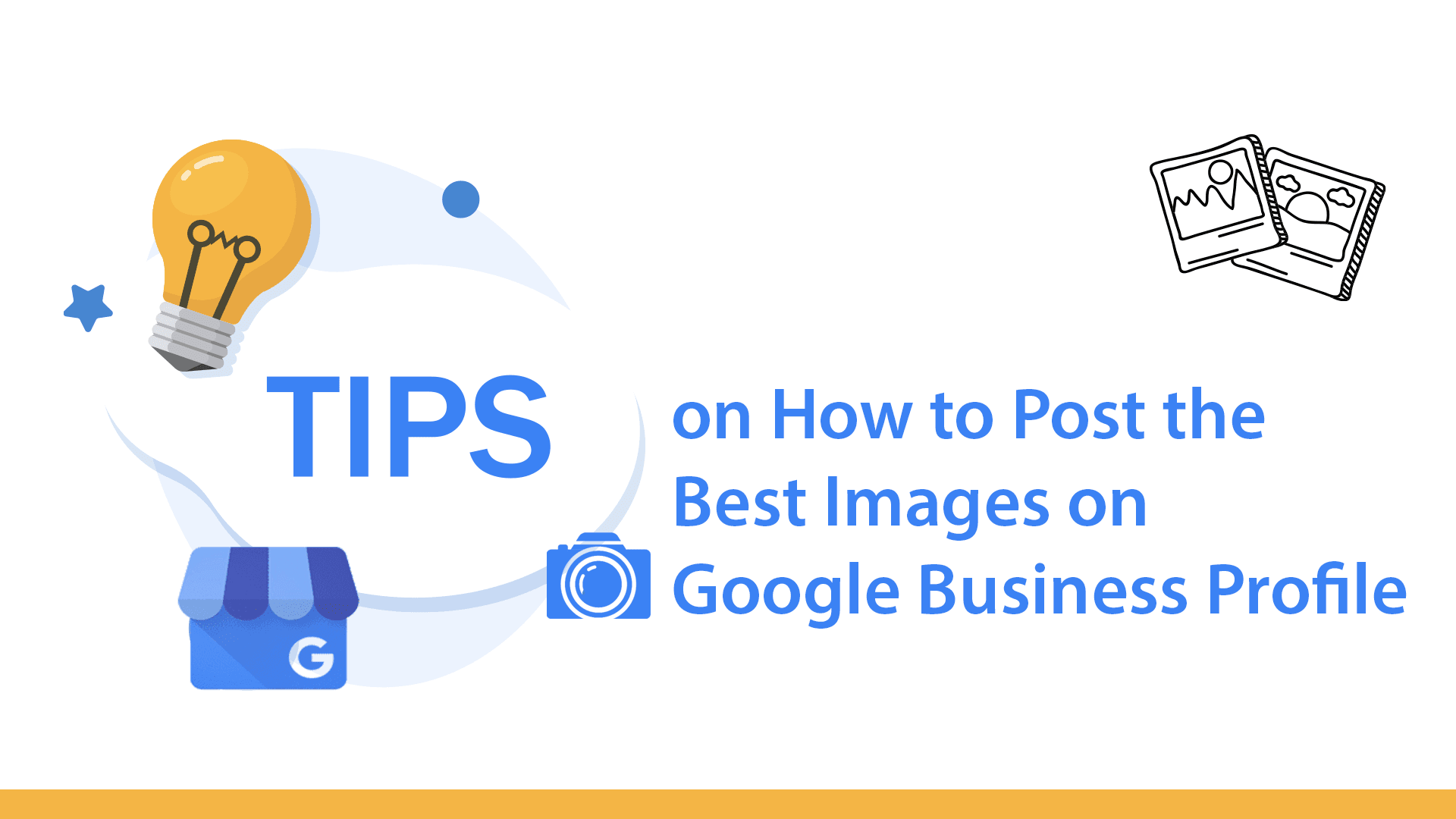

 Keeping up with all your social media plus your favorite business-related podcasts can be a “seemed like a good idea at the time” prospect. There is great information everywhere, but with only 24 hours in a day, the time to stay informed can be overwhelming. That’s why Dawn Foster of D. Foster Marketing created
Keeping up with all your social media plus your favorite business-related podcasts can be a “seemed like a good idea at the time” prospect. There is great information everywhere, but with only 24 hours in a day, the time to stay informed can be overwhelming. That’s why Dawn Foster of D. Foster Marketing created 

 We recently received an unexpected testimonial addressed to the leadership team of Loebig Ink’s professional networking group,
We recently received an unexpected testimonial addressed to the leadership team of Loebig Ink’s professional networking group, 
